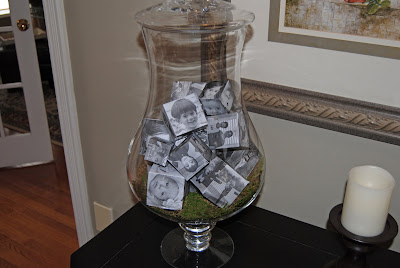I love family photos from past and present. Mr. StyleBurb recently organized all of our family pictures and burned them onto DVDs. I wanted to somehow turn those pictures into black and white cubes for my apothecary jar.
I selected a wide variety of photos from our immediate and extended family. There are baby pictures of my husband and his sister next to baby pictures of our own three children. You'll see that I used a combination of head shots and group shots for interest.
My idea for these photo cubes was hampered by my lack of technical skill, so I consulted my Personal Assistant (aka Mr. StyleBurb) to help kick start this project. If I can learn how to do this, anyone can... believe me!
Step 1 Gather copies of all the photos you want to use and crop them to be square. A few group shots are good for variety, but the majority should be close-ups.
Step 2 Load the following template into your favorite photo editing program.
 |
| Click on this template to view it full size and then save it to your hard drive. |
Step 3 Import your cropped photos on top of the cube template and resize them to fit within a square.
 | |
| This is a screenshot of Photoshop Elements as the picture is being resized. |
 |
| Tip: You can duplicate photographs on opposite sides of the cube. Only one side will be visible at any given time. |
Step 4 Print the finished sheet. I used a black and white laser printer. By changing the printer settings you can make a variety of cube sizes.
Step 5 You'll need your second grade 3D geometry skills to cut, fold and tape/glue the flat sheet into a cube.
Here are my photo cubes ready to go...
I layered the bottom of the apothecary jar with green moss.
You see different photos from every angle.
A black and white picture of black and white pictures!
.